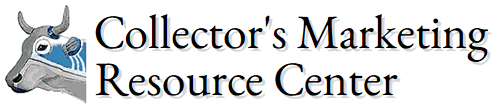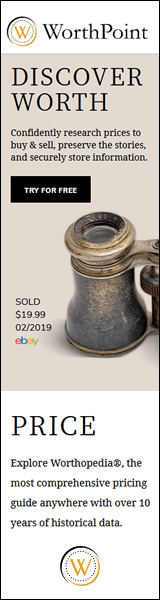Using Google is easy. Just type in a phrase and you'll get infinite pages of results in fractions of a second. Minutes later, after you've scrolled through several pages, you get discouraged with what you don't find.
Maybe you need to try searching differently. You can type in more than just plain words. There are a few little tricks you can use to narrow down your search results to just the information you need.
Google ignores capitalizations, punctuation and plurals, even within quotation marks. Good news though...Google's spell checker will automatically use the most common spelling of a given word, whether or not you spell it correctly.
A good way to start searching better is by using Google Advanced Search. There you will find several options to enhance your search for better results.
To search for an exact phrase, place
quotation marks around your keywords. The results will only include pages with the same words in the same order as the ones inside the quotes.
Ex: "1904 World's Fair door knobs"
You can narrow down your results by setting up a custom search for a specific website. For example, to search for door knobs only on eBay, simply type site:www.ebay.com door knobs in a search box.
Other Tips
If you want to search websites related to a paticular website, Use "related:website.com keyword". (Ex: related:sothebys.com keyword.) Make sure not to put a space after the colon in your searches.
To exclude results that include a particular word when searching words with multiple meanings, place a dash (-) before the word or site you want to omit.
Ex:1904 world fair ephemera -postcards
-site:ebay.com
To search for multiple words that express the same idea, use the word OR in all caps. Ex: "1904 World's Fair" OR "Louisiana Purchase Exposition"
You can search between a range of numbers or dates by placing two periods between the designated numbers you want to search. Ex: "porcelain door knobs" 1900..1920
Searching through images may help you find your answer. Google gives you several ways to refine your image searches.
You can also try a Reverse Image Search. Click the camera icon in the search box on any images results page. You can upload an image, and Google's reverse image search will show you websites that have similar images.
Google will let you narrow down your results with these operators:
intitle: - your results will only include pages that have that search in the title.
inurl: - your results will only include pages that have that search in the url. (web address)
intext: - your results will only include pages that have that search in the body of the page.
filetype: - Search by a particular file format. Ex: site:example.com filetype:pdf keyword
You can look up the definition for a given word. Ex: define:antique On the results page you can find definitions, synonyms, word origins, and you can translate your keyword into 90+ languages. You can also just type: What is door knob in German?
You can also just go to Google Translate. You can enter text, or translate an entire document or website.
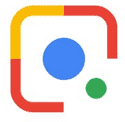
Google Lens is image recognition technology designed to bring up relevant information related to objects it identifies using visual analysis based on a neural network.
You don't need to have Lens installed on your device. You can access it with Chrome.
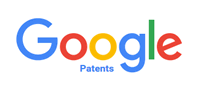
With Google Patents, you can search and read the full text of patent grants and applications from around the world. Select a patent's filing or publishing date, the patent office it was filed in, filing status, and type.

Google Scholar provides a simple way to broadly search for scholarly literature. You can search across many disciplines and find relevant work across the world of scholarly research.
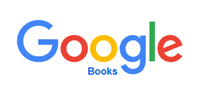
Google Books lets you search the full text of books and magazines they have scanned, converted to text, and stored in its digital database. Books are provided either by publishers and authors or through one of Google's partner programs. You can access magazines through their advanced search.
Book Search works just like web search. When they find a book with content that contains a match for your search terms, they'll link to it in your search results. If the book is out of copyright, or the publisher has given them permission, you'll be able to see a preview of the book, and in some cases the entire text. If it's in the public domain, you're free to download a PDF copy.

Maybe you need a different search engine. Try bing instead. I like bing, especially when I'm searching for images. Their home page features really cool, often animated wallpaper images daily. Bing's search results are similar to Google's, but not always. Sometimes bing has what Google doesn't.

DuckDuckGo is another place you may want to try. They emphasize protecting your privacy and allowing you to avoid the "filter bubble" of personalized search results.
Maybe you'll get lucky and found the value of an item similar to yours. To realize that value, you still have to find someone else who desires what you have, and is willing to pay you for it. That's even harder than searching.
Until then, you simply own something old. See my related article, "What's This Worth?"